Do you need to reset the settings on your Rockwell Allen-Bradley PowerFlex 527 AC Drives (AB527)? This video will go over the steps needed to set or reset your IP address, Subnet Mask and Gateway Address on the AB527. You may view the video or go through the step-by-step instruction list below.
Video for Setting Addresses on the Rockwell Allen-Bradley PowerFlex 527 AC Drives
Complete the following steps to set IP Addresses on the Rockwell Allen-Bradley PowerFlex 527 AC Drives (AB527).
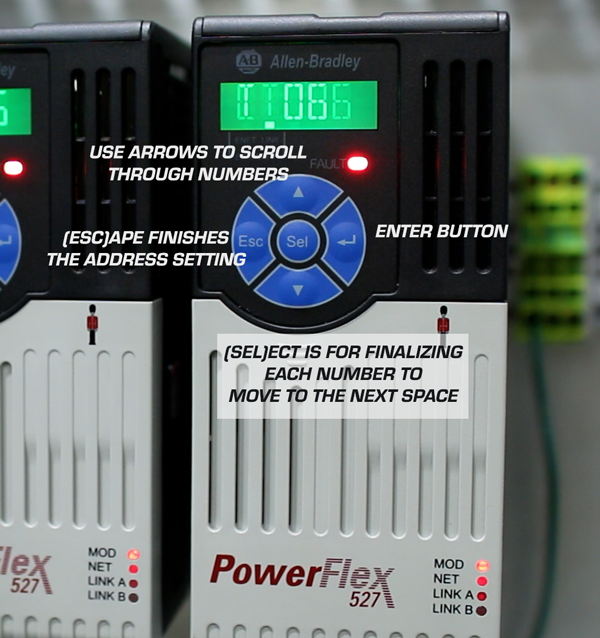
- Power up the drive until the display reads STANDBY.
- Use the Up and Down arrow buttons on the Drive to navigate down to SETTINGS.
- Press the ENTER button on the Right to select SETTINGS.
- Select NETWORK SETTINGS.
- Select STATIC IP
- Select IP Address.
- Input the first Octet of the desired IP Address next to the 1.
- The Octet is input in reverse order of the numbers. Ex. 192 would be input with 2 first, 9 second, and 1 last.
- Set the desired digit, then press the center SEL button to move to the next digit.
- When the first octet is complete, press the ENTER button to set it.
- Press the down arrow to move to the second Octet.
- Repeat steps 7-9 until all four Octets are populated.
- Press the ESC button on the left to leave the IP Address selection menu.
- Press the Down arrow button to select SUBNET MASK.
- Press the ENTER button to select SUBNET MASK.
- Follow the same sequence of inputting the Subnet Mask as performed when entering the IP Address.
- Press the ESC button to leave the Subnet Mask selection menu.
- Press the Down arrow button to select GATEWAY.
- Press the ENTER button to select GATEWAY.
- Follow the same sequence used to input the IP Address and the Subnet Mask to enter the Gateway address.
- Press the ESC button to leave the Gateway selection menu.
- Power off the drive to implement changes.
- Power on the drive.
- Navigate to all menus that changes were made to verify changes.
Learn more about the Rockwell Allen-Bradley PowerFlex 527 AC Drives.




