Setting up password protection for your robot system keeps untrained operators out of areas on the iPendant or system setup where they could make unexpected changes and cause downtime or failures. This can save a lot of headaches. We have had experiences over the years with customers where an untrained operator was able to control robot movement and caused a bit of destruction.
Your options for setting up passwords include:
FANUC’s iPendant Password Protection and HMI System Password Protection
.
We will go over both iPendant Password Protection and HMI System Password Protection below:
iPendant Password Protection
Password Protection is a FANUC software option available to regulate access to the functionality available using the iPendant. This option is not a default setup on the teach pendant, but if it is installed and enabled the operator is prompted to login before using the iPendant.
The password option software has 4 levels of default user access and availability to create/define new user types. The software allows you to control access by screen, function, or button.
- Install (only one login available) – With this login, the operator can assign user names, passwords, and levels. They can also perform all Setup, Program, and Operator operations.
- Setup – A setup user can perform operations typically used to set up your system.
- Program – This operator is allowed to perform advanced operations.
- Operator – This type of operator is only allowed to perform basic operations.
- User Defined – These operators are setup by you and are allowed any options you set.
When picking up the iPendant, the login screen pops-up and contains a drop-down list of the users types available. The operator selects the correct level and enters the password.
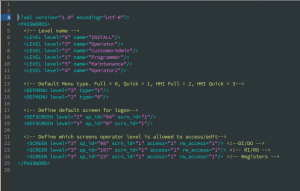
Passwords can be changed often by updating an XML configuration file. When the operator is finished they logout or if they forget there can be a timeout for the logout.
For the new iPendants, each user can be assigned a USB that is inserted into the USB slot and they can perform the same functions as when they login manually.
Another benefit of having operators login is the logging of all events and actions performed during the time they are working. This helps in problem-solving issues that might occur because of logged events.
HMI System Password Protection
HMI System Passwords are customized to fit each customer’s need and is a value MCRI adds to the system. The robot movement and programming information are important to password protect especially if you don’t want unauthorized users to change a setting. At the same time, it can also be important to only allow certain users in the system set up for products and robot speeds. These are setup functions commonly available on the HMI.
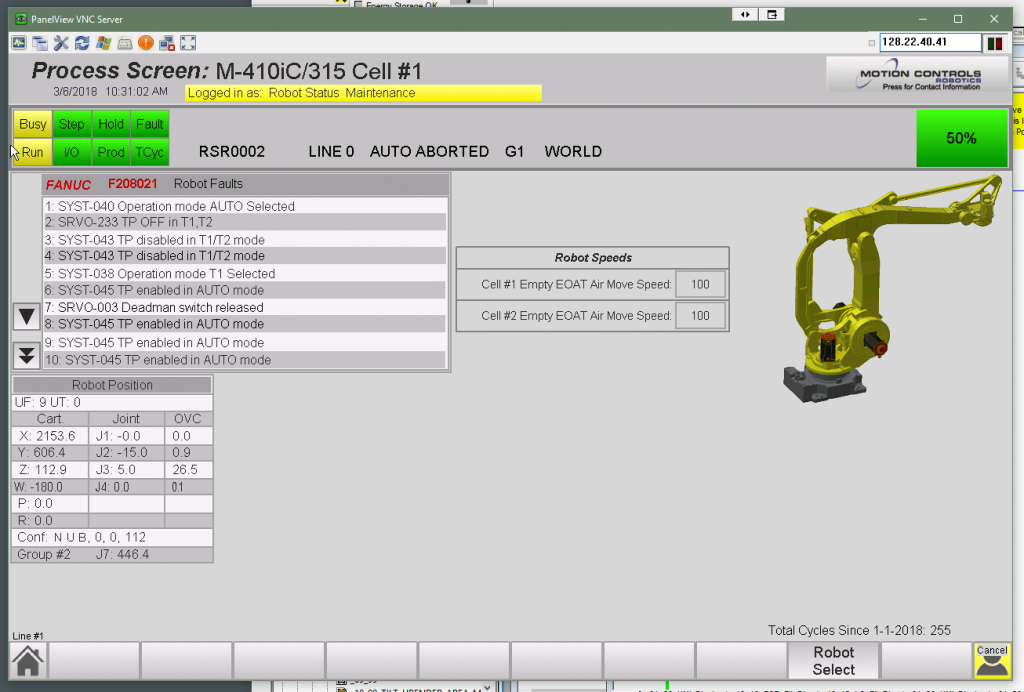
This can include:
- Pallet setup, case size, or other process setup settings
- Robot information
- Robot speed based on changing the process
- Other information that you do not want to be easily accessible by anyone
On the left is an example login where you can see the “robot speeds” textbox pops up allowing the “Maintenance User” to adjustment for different speeds (in this case, the air move speeds for the 2 different robots).
If you are interested in adding password security levels to your robot system, you can get a demo of the password software. Once you set up the software and try it, you are then given a purchase key and can just keep using the option without reinstalling.
Video Script – Password Protection Directions
Select MENU and arrow down to SETUP. Once the SETUP menus appear, Arrow over to SETUP 2 and select 7 – PASSWORDS.
On the screen menu select LOGIN. This screen shows the different levels of passwords and the username that goes with the password. You can have up to 100 users, so operators do not have to share the same account.
Use the arrow keys to highlight the user and type in the password. The screen now shows that INSTALL is logged in to the iPendant
The INSTALL user is the Admin account and has full access
HMI System Passwords are customized to fit each customer’s need. In this example, there are 5 levels of access.
- No Password – Can view screens that do not need special access.
- Level 1 – Can view all screens for information only.
- Level 2 – Is able to make changes to part setup information.
- Maintenance – Can setup parts and access robot speed information
- Administrator – This user has full access.
These logins can be timestamped and auto logged out on the exit of specific screens.
If you have any questions about Passwords, contact us using the form below. We are able to find out information and reset FANUC passwords if you need to change your passwords/logins.




